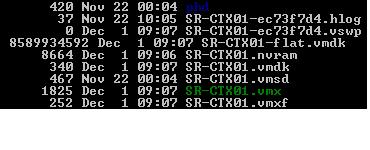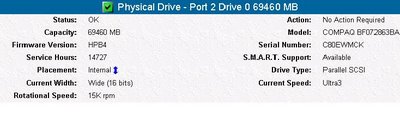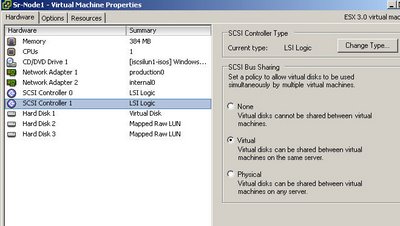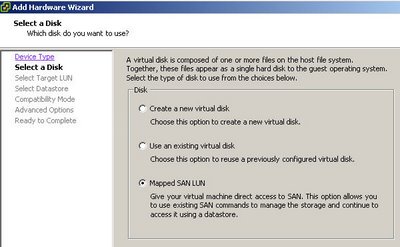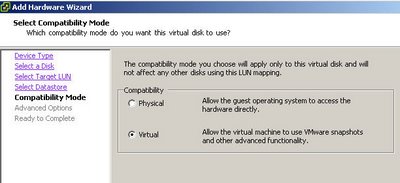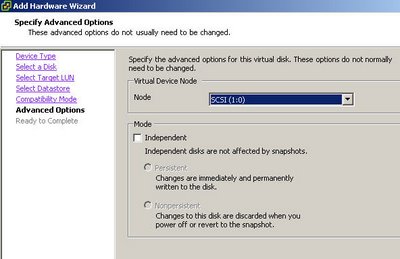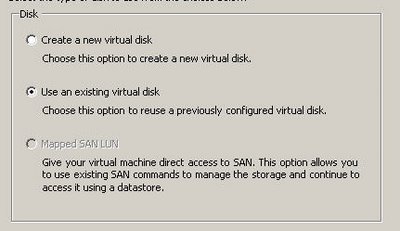One of the most difficult (and almost undocument) features of ESX is to configure your switch for assisted load balancing for a VM Network vswitch with more then 1 pNICs. You should be aware of the fact that ESX supports 802.3ad Static only (EtherChannel).
In essence, you need 2 things:
1. A load balancing schema on your switch port group, based on the switch configuration. The trick here is to setup your vSwitch load balancing policy to be compatible.
- src-mac, dst-mac, src-dst-mac = MAC hash
- src-ip, dst-ip, src-dst-ip = IP hash
For Cisco catalyst switches, issue the
show etherchannel load-balance command. This should result in something like
src-dst-ip.
2.
VLAN trunk port on your switch when using different VLANs (VST mode) for your Virtual Machines
To achive this, you need to configure your switch(example for a catalyst running on IOS creating an etherchannel for 3 pNICs):
----------------------------------------------------------
interface
port-channel1description VMware ESX - Trunk A
switchport trunk encapsulation dot1q
switchport trunk allowed vlan 100,200 (= VLANs to be assigned)
switchport mode trunk
switchport
nonegotiate (=ESX does not support DTP (dynamic trunking protocol). So when you configure a trunk port, set it to nonegotiate)
spanning-tree portfast trunk
!
exit
!
interface
GigabitEthernet1/1 description VMware ESX - Trunk A - NIC 0
switchport trunk encapsulation dot1q
switchport trunk allowed vlan 100,200 (= VLANs to be assigned)
switchport mode trunk
switchport
nonegotiate (=ESX does not support DTP (dynamic trunking protocol). So when you configure a trunk port, set it to nonegotiate)
spanning-tree portfast trunk
channel-group 1 mode on
!
exit
!
interface
GigabitEthernet1/2description VMware ESX - Trunk A - NIC 1
switchport trunk encapsulation dot1q
switchport trunk allowed vlan 100,200 (= VLANs to be assigned)
switchport mode trunk
switchport
nonegotiate (=ESX does not support DTP (dynamic trunking protocol). So when you configure a trunk port, set it to nonegotiate)
spanning-tree portfast trunk
channel-group 1 mode on
exit
!
interface
GigabitEthernet1/3description VMware ESX - Trunk A - NIC 2
switchport trunk encapsulation dot1q
switchport trunk allowed vlan 100,200 (= VLANs to be assigned)
switchport mode trunk
switchport
nonegotiate (=ESX does not support DTP (dynamic trunking protocol). So when you configure a trunk port, set it to nonegotiate)
spanning-tree portfast trunk
channel-group 1 mode on
----------------------------------------------------------
There is however a whitepaper available on the VMware site. Download it
here