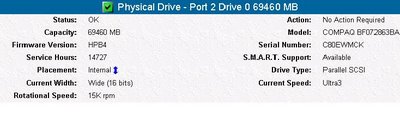
maandag, september 25, 2006
HP Proliant: checking the RPM speed in HPMHP
You can check your SCSI disks' RPM (10k or 15k) on the HP management homepage. Just go to https://127.0.0.1:2381/ on your server and click on Storage. Pick your Smart Array controller. On the left, you will see the "physical drives" item. Click on a disk to see more specs.
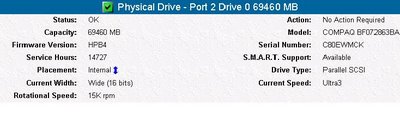
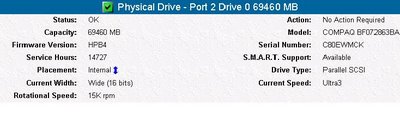
Abonneren op:
Reacties posten (Atom)
Geen opmerkingen:
Een reactie posten